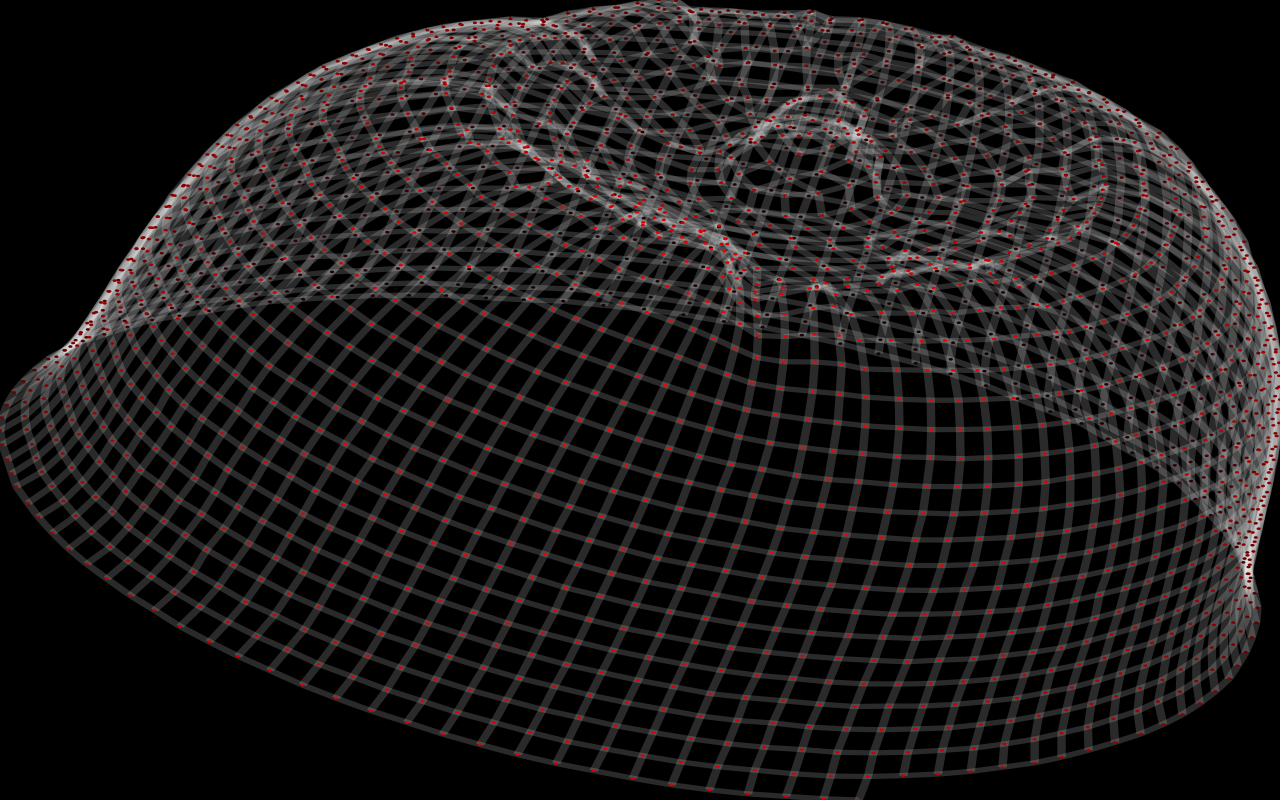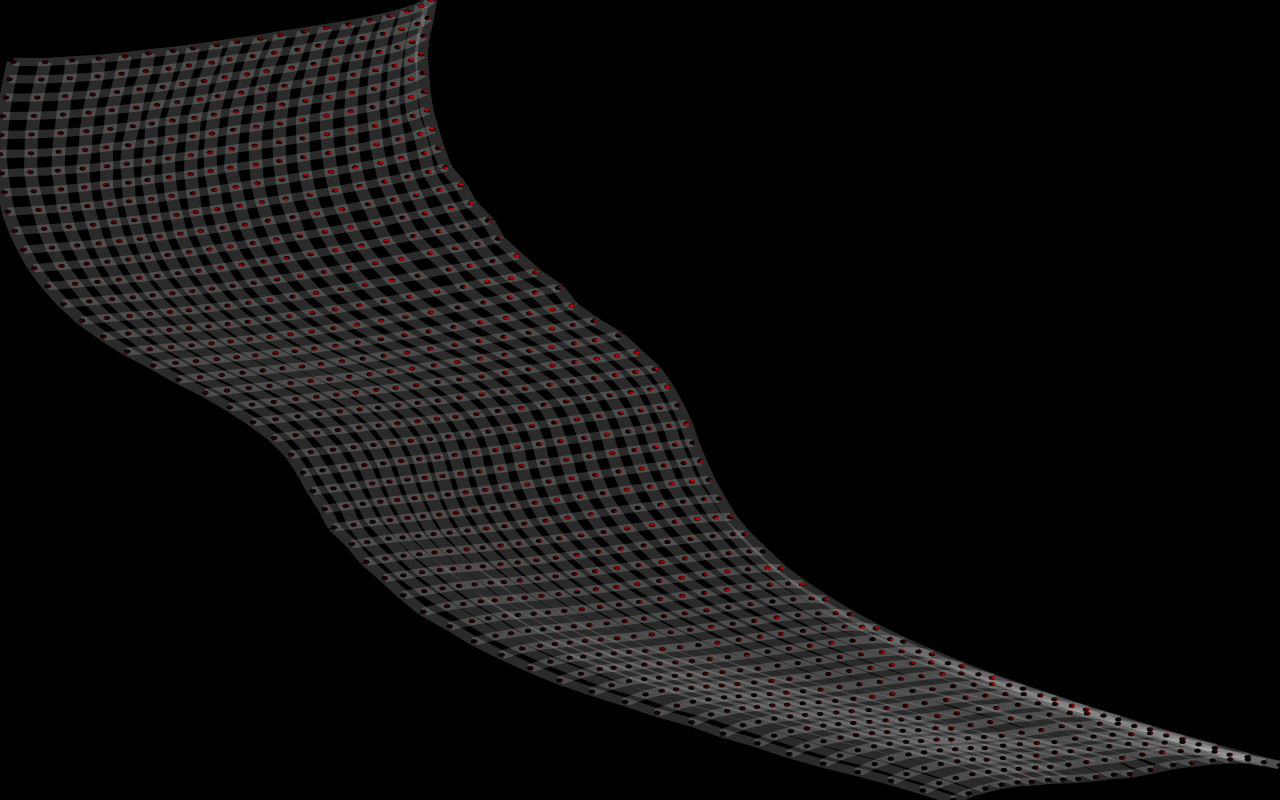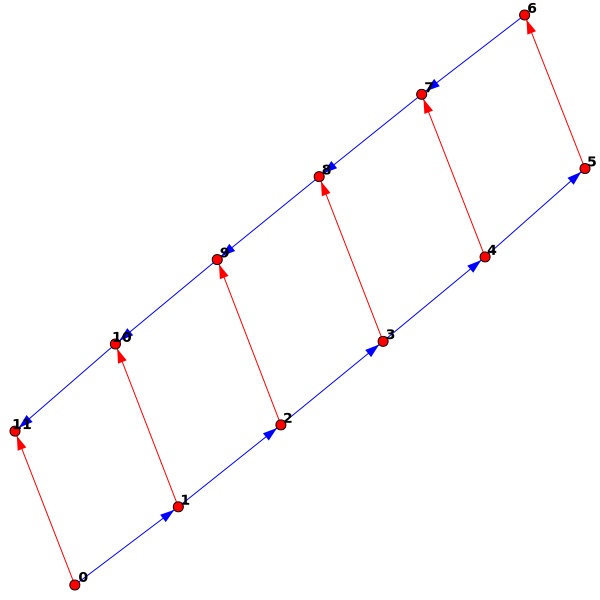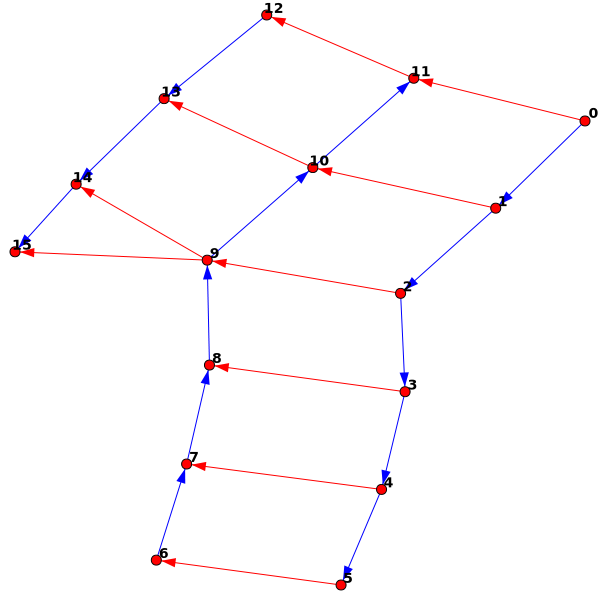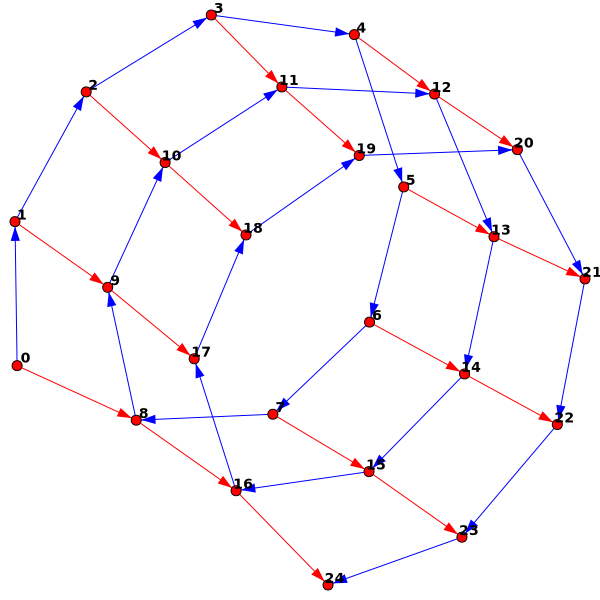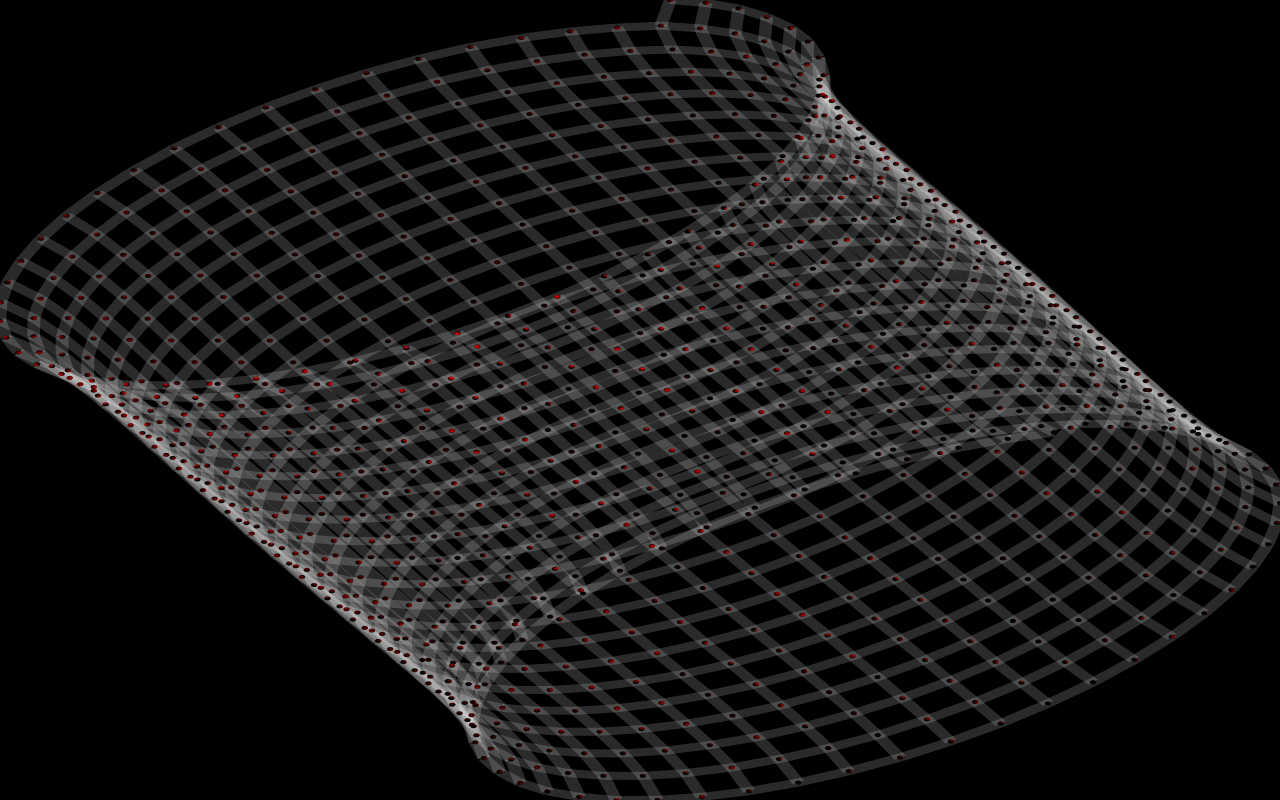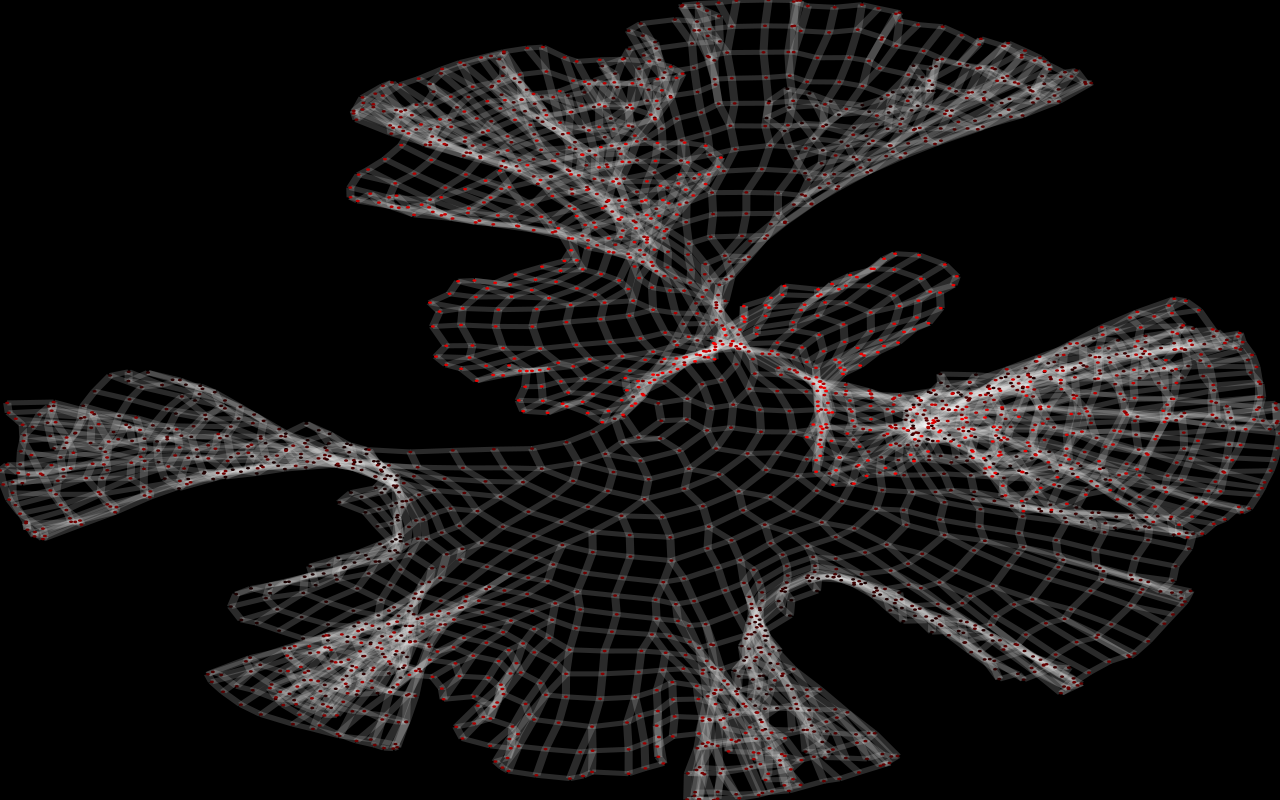Recently I created a site for trying to predict the pattern of colors in pooled knitting.
Next I wanted to be able to predict the shape of a knitted object. I'll explain more in a minute, but first here are some examples (click on the images for a gif movie):
A hat:
Some flat knitting (doesn't look flat to you? I'll explain in a minute):
So, what's going on here? I've done two things:
- Construct an abstract graph corresponding to something someone might knit
- Embed that graph in 3D (determine where each of the points of the graph should go)
- Attractive: Applies to each pair of vertices connected by an edge, tries to pull them close to each other like a spring.
- Repulsive: Applies to each pair of vertices (regardless of whether they are connected by an edge), pushes them apart. Primarily a close-range force, infinitely strong in the limit as the points get very close together.
So, I just have to construct graphs that correspond to things you might knit. To illustrate the idea, here's a very simple example:
And the code (after I wrote the appropriate methods) to generate it:
g = KnittedGraph() #Create new "KnittedGraph" object g.AddStitches(5) #Add five stitches g.NewRow() #Create a new row g.FinishRow() #Finish the new row
This creates the graph, adds five stitches, starts a new row, and then finishes that row. The "flat knitting" above was created just like this: "cast on" 50 stitches, and then knit 20 rows back and forth. Why didn't it lie flat, though? The real answer: Forcing it to lie flat isn't what would make sense! The real knitting (just like a real "flat") piece of paper has the option to bend in one direction at a time. The algorithm has a certain distance apart that it wants each pair of linked vertices to be, and the object doesn't have to lie flat to achieve that.
Extending this a little, I can add an "increase" (two stitches connected to the same stitch in the previous row):
g = KnittedGraph() #Create new "KnittedGraph" object g.AddStitches(5) #Add five stitches g.NewRow() #Create a new row g.FinishRow() #Finish the new row g.NewRow() g.AddStitch() g.Increase() #Add an "increase" (one stitch connected to two in the previous row)
We can also knit "in the round" by knitting a row and then connecting the current stitch to the first stitch:
g = KnittedGraph() g.AddStitches(8) g.ConnectToZero() #Connect the current stitch to the original stitch g.AddStitches(16) #Knit two more rows (by adding 16 stitches)
Here's an example of the same thing (but larger -- 20 circular rows of 50 stitches each) embedded in 3d:
As a final example, let's try to make something with constant negative curvature (a pseudo-sphere). Geeky knitters often do this for fun by knitting in a circle (as above) and increasing the number of stitches at a constant rate:
The way I like to think about this mathematically, negative curvature for a surface means that small discs of a given radius have more volume than on a flat plane (and the opposite for positive curvature). Think of squashing a saddle flat and having extra material, vs. squashing a hemisphere flat and not having enough.
And here's mine:
Here's my code on GitHub.
(Including a modified version of this code for plotting in 3D. Thanks Michael!)
[Edit: Using Ubuntu 10.04.3 LTS & Python 2.6.5, I installed python-iGraph with:
sudo aptitude install python-igraph
Apparently that's not working in Ubuntu 11.10. See this G+ thread for more. Thanks, Shae.]